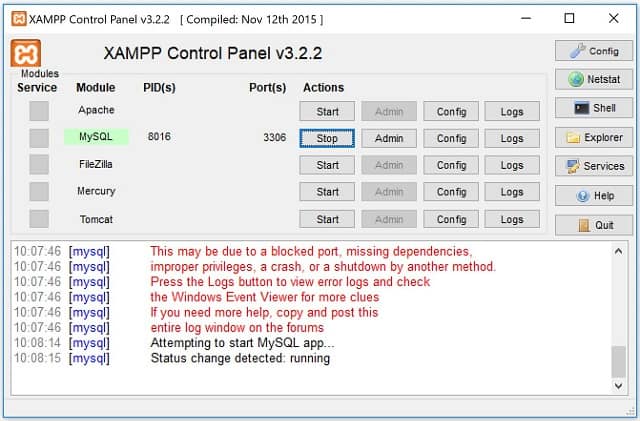วิธีแก้ไข XAMPP ไม่สามารถ Start MySQL (mysqld.exe has stopped working) บน Windows 10 ได้ โดยขึ้น Error ว่า “MySQL shutdown unexpectedly.”
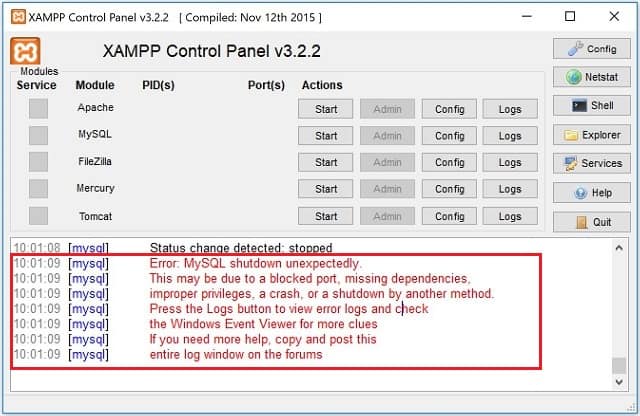
[mysql] Error: MySQL shutdown unexpectedly.
[mysql] This may be due to a blocked port, missing dependencies,
[mysql] improper privileges, a crash, or a shutdown by another method.
[mysql] Press the Logs button to view error logs and check
[mysql] the Windows Event Viewer for more clues
[mysql] If you need more help, copy and post this
[mysql] entire log window on the forums
ซึ่งเมื่อตรวจสอบ log จาก Windows Logs แล้วพบว่ามี Application Error ซึ่งมีรายละเอียดดังนี้
Windows Logs
Event Viewer > Windows Logs > Application
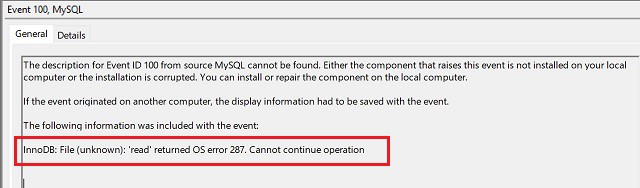
The description for Event ID 100 from source MySQL cannot be found. Either the component that raises this event is not installed on your local computer or the installation is corrupted. You can install or repair the component on the local computer.
If the event originated on another computer, the display information had to be saved with the event.
The following information was included with the event:
InnoDB: File (unknown): ‘read’ returned OS error 287. Cannot continue operation
วิธีแก้ไข XAMPP MySQL shutdown unexpectedly
1.กดปุ่ม Config ของ MySQL จากนั้นจะแสดงเมนูให้เลือก my.ini
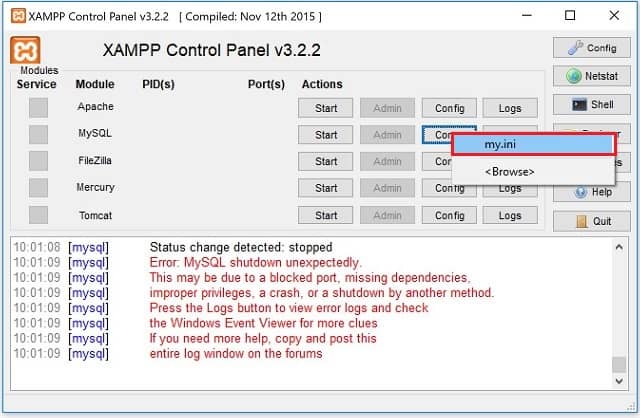
2.จากนั้นจะแสดงหน้าจอ my.ini ที่เป็น Notepad (อาจจะเป็น editor ตัวอื่นแล้วแต่เครื่องนั้นๆ) จากนั้นเลื่อนลงมาจนถึง innodb_lock_wait_timeout = 50 จากนั้นให้เพิ่ม innodb_flush_method = normal แล้วทำการบันทึกไฟล์ config ของ my.ini (File > Save หรือ กดปุ่ม Ctrl + S )
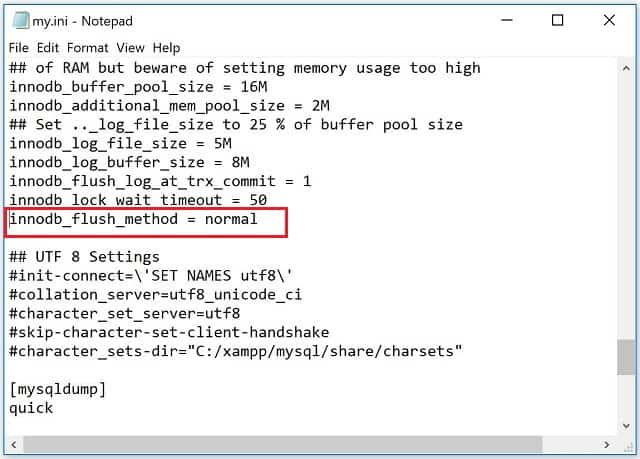
3.หลังจากที่เพิ่มค่า config แล้ว ให้กลับมาที่ XAMPP Control Panel เพื่อ Start MySQL โดยกดปุ่ม Start
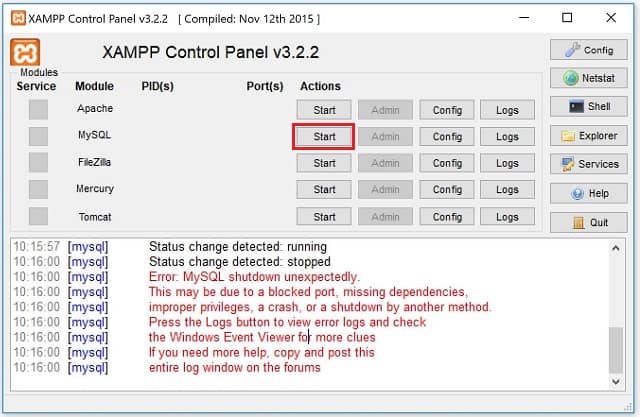
4. หลังจากกดปุ่ม Start MySQL ก็จะทำงานโดยแสดงหมายเลข PID, Port และ แสดง event ว่า
Attempting to start MySQL app…
Status change detected: running